ricodeniellecatherine
ELEMENTS OF COMPUTER NETWORK
There are basically 4 computer networking elements:
- Computers
- Transmission medium (wired or wireless)
- Protocols
- Network software
A computer network is a system in which multiple nodes are connected to each other to share information and resources. The objects basically used in a computer network are known as Computer Network Elements (CNEs). There are basically 4 computer networking elements: Computers, Transmission medium (wired or wireless), Protocols, and Network software.
1. Computers:
A computer is a digital device that is able to accept data as input, a process that data using predefined algorithms and data structures, and perform tasks as output – that includes the transformation of raw data into information, then knowledge, and finally insight about the data’s domain. The output also takes the form of the performance of physical tasks along with data storage, data transformation, and data retrieval. The network is also formed by computers for the purposes of data interchange and leveraging a distributed programming model for parallel processing.
Characteristics of Computer
- Speed: The computer helps in saving time. It performs several tasks and multiple calculations in a few bit of seconds that takes us hours to solve. We measure the speed of computers in terms of GigaHertz (Ghz) and MegaHertz (MHz).
- Accuracy: Works done by a computer have better accuracy than the work done by a human being. The errors occur in a computer by entering wrong data by a human being. A computer performs tasks quickly and accurately.
- Memory: A computer can store billions of data and these records are easily accessible with high accuracy. We measure computer storage in terms of Bytes, like KiloBytes (KB), Megabytes (MB), Gigabytes (GB), etc.
- Versatility: The simple meaning of Versatility is performing more than one task, and as everyone knows, Computers are capable of performing more than one task at a time, hence it is highly versatile.
- Automation: Today’s World is full of automation as we rapidly move towards Artificial Intelligence(AI). This feature of the computer replaces thousands of workers by performing tasks automatically.
Advantages of Computer
- Multitasking: Multitasking is one of the main advantages of computers. A person can do multiple tasks, and multiple operations at the same time, and calculate numerical problems within a few seconds. The computer can perform millions or trillions of work in one second.
- Speed: Now the computer isn’t just a calculating device. Now a day’s computer has a vital role in human life. One of the most advantages of computers is their incredible speed, which helps human to finish their task in a few seconds.
- Cost/ Stores huge: Amount of knowledge it’s a coffee cost solution. A person can save huge data within a coffee budget. A centralized database for storing information is a major advantage that will reduce costs.
- Accuracy: One of the essential advantages of computers is they will perform not only calculations but also with accuracy.
- Data Security: Protecting digital data is understood as data security.
Disadvantages of computer
- Virus and hacking attacks: A virus may be a worm and hacking is just unauthorized access over a computer for a few illicit purposes. Viruses can go to another system from email attachments, viewing an infected website advertisement, through removable devices like USBs, etc.
- Online Cyber Crimes: Online cyber-crime means computers and networks may have been utilized in order to commit a crime. Cyberstalking and fraud are the points that come under online cyber crimes.
- Reduction in employed opportunity: Mainly past generation hasn’t used the pc or they need the knowledge of computers they faced an enormous problem when computers came into the field.
- High Cost: Computers are expensive. Even the foremost affordable computers are still very expensive for the typical person in South Africa. Since computers empower people.
- Distractions/disruptions: If you’ve got ever spent hours browsing the web or watching videos on YouTube, then you recognize how distracting computers can be! Because of their high entertainment value.
- Increases waste and impacts the environment: With the speed at that computer and other electronics get replaced, all of the old devices that get thrown away have a big impact on the environment.
- Health Problems: Prolonged use of computers can lead to various health Hazards. Too much sitting near the screen results in eye strain and drying up of the eyes. Also, prolonged sitting leads to neck and back problems.
2. Transmission medium:
The means through which we send our data from one place to another is known as the Transmission medium.
Signals are used to represent data by computers and other telecommunication devices. The signals (i.e., data or information) are transmitted in the form of electromagnetic energy from one device to another. These signals travel through a vacuum, air, or other transmission mediums to move from one point to another (from sender to receiver).
Guided Media
- Advantages
- High speed
- Secure
- Used for comparatively shorter distances
- Disadvantages
- Install and maintain difficult
- High price
Unguided Media
- Advantages
- Able to transmit large quantities of data
- Relatively low costs
- Disadvantages
- Solid objects
- Subject to electromagnetic and other interference
There are 3 major types of Guided Media:
(i) Twisted Pair Cable –
It consists of 2 separately insulated conductor wires wound about each other. Generally, several such pairs are bundled together in a protective sheath. They are the most widely used Transmission Media. Twisted Pair is of two types:
- Unshielded Twisted Pair (UTP):
UTP consists of two insulated copper wires twisted around one another. This type of cable has the ability to block interference and does not depend on a physical shield for this purpose. It is used for telephonic applications. - Shielded Twisted Pair (STP):
- This type of cable consists of a special jacket (a copper braid covering or a foil shield) to block external interference. It is used in fast-data-rate Ethernet and in voice and data channels of telephone lines.
It has an outer plastic covering containing an insulation layer made of PVC or Teflon and 2 parallel conductors each having a separate insulated protection cover. The coaxial cable transmits information in two modes: Baseband mode(dedicated cable bandwidth) and Broadband mode(cable bandwidth is split into separate ranges). Cable TVs and analog television networks widely use Coaxial cables.
(iii) Optical Fiber Cable –
It uses the concept of refraction of light through a core made up of glass or plastic. The core is surrounded by a less dense glass or plastic covering called the cladding. It is used for the transmission of large volumes of data.
The cable can be unidirectional or bidirectional. The WDM (Wavelength Division Multiplexer) supports two modes, namely unidirectional and bidirectional mode.
3.Protocols:
There are some defined rules and conventions for communication between network devices.
These are called Protocols. Network protocols include mechanisms for devices to identify and make connections with each other, as well as formatting rules that specify how data is packaged into sent and received messages.
Protocols may be of 3 types:
- Internet Protocols
- Wireless Network Protocols
- Network Routing Protocols
Advantages of Internet Protocol:
- Connectivity – Internet Protocol enables devices to communicate with each other across the world. This means that people from different parts of the world can share information and work together seamlessly.
- Scalability – Internet Protocol is designed to handle a large number of devices and networks. This means that as the number of devices and networks on the Internet grows, Internet Protocol can easily accommodate them.
- Flexibility – Internet Protocol is a flexible protocol that allows for the creation of customized networks. This means that organizations can create their own private networks and control who has access to them.
- Reliability – Internet Protocol is a reliable protocol that ensures that data is transmitted accurately and efficiently. It also includes features that allow for the detection and correction of errors in data transmission.
- Security – Internet Protocol includes features that enable secure transmission of data across networks. These features include encryption, which ensures that data cannot be read by unauthorized parties.
Disadvantages of Internet Protocol
- Security risks – Internet Protocol is vulnerable to attacks such as hacking, phishing, and denial of service, which can result in data breaches, loss of personal information, and financial losses.
- Dependence on connectivity – Internet Protocol relies heavily on network connectivity, and any disruptions in the network can result in communication and connectivity issues, rendering it unusable.
- Limited scalability – Internet Protocol has limitations in the number of devices it can connect, and as the number of devices increases, the IP addresses may run out, resulting in connectivity issues.
- Lack of privacy – Internet Protocol does not provide complete privacy and anonymity. Your data is transmitted in packets that can be intercepted, traced, and monitored by unauthorized entities, which can compromise your privacy.
- Technical complexity – Internet Protocol requires specialized knowledge and expertise to set up and maintain, making it challenging for people with limited technical knowledge to use and understand.
4. Network Software:
Network software is a foundational element for any network. This type of software helps administrators deploy, manage and monitor a network. The traditional networks are made up of specialized hardware, such as routers and switches, that bundle the networking software into the solution.
Such types of software encompasses a broad range of software used for the design, implementation, and operation, and monitoring of computer networks. Traditional networks were hardware-based with software embedded. When software like Defined Networking (SDN) emerged, the software is separated from the hardware thus making it more adaptable to the ever-changing nature of the computer network.
Functions of network software
- User management allows administrators to add or remove users from the network. This is particularly useful when hiring or relieving
- File management lets administrators decide the location of data storage and control user access to that data.
- Access enables users to enjoy uninterrupted access to network resources.
- Network security systems assist administrators in looking after security and preventing data breaches.
Advantages:
- Resource sharing: Network software allows users to share resources such as printers, files, and applications. This can save money on hardware and software costs.
- Centralized management: Network software provides centralized management of network resources. This makes it easier to manage and maintain the network.
- Improved communication: Network software provides improved communication between users. This can help to increase productivity and efficiency.
- Security: Network software provides better security than stand-alone computers. This is because network software can provide centralized security management and monitoring.
Disadvantages:
- Cost: Purchasing network cabling and file servers can be expensive. Managing a large network is also complicated and requires training. A network manager usually needs to be employed.
- Dependency: Relying on networks for communication and data transfer can decrease self-sufficiency and resilience.
- Vulnerability: Computer networks can pose a security threat to one or some of the users. Security procedures are needed to prevent such abuse, eg a firewall.







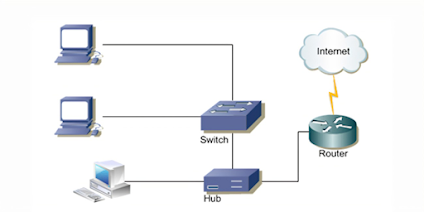
Comments
Post a Comment