ricodeniellecatherine
ELEMENTS OF COMPUTER NETWORK
- Sender Device
- Medium
- Network Devices
- Message
- Receiving Devices
A computer network is a set of computers sharing resources located on or provided by network nodes. Computers use common communication protocols over digital interconnections to communicate with each other. These interconnections are made up of telecommunication network technologies based on physically wired, optical, and wireless radio-frequency methods that may be arranged in a variety of network topologies.
- A sender device is an electronic component that converts the digital signal from the encoder into an analogue signal that can travel through the wire and be heard by the reciever.The transmitter is sometimes reffered to as the modulator.
2.Medium
-A medium in communication is a system or channel through which a speaker or writer addresses their audience. It's an outlet that a sender uses to express meaning to their audience, and it can include written, verbal or nonverbal elements.A communication medium can either be virtual or physical.Some communication mediums may emphasize directness, while others may be more flexible and allow audiences to derive their own interpretations from the speaker's message.
-Network devices, also known as networking hardware, are physical devices that allow hardware on a computer network to communicate and interact with one another. For example Repeater, Hub, Bridge, Switch, Routers, Gateway, Brouter, and NIC, etc.
1. Repeater – A repeater operates at the physical layer. Its job is to regenerate the signal over the same network before the signal becomes too weak or corrupted to extend the length to which the signal can be transmitted over the same network.
2. Hub – A hub is a basically multi-port repeater. A hub connects multiple wires coming from different branches, for example, the connector in star topology which connects different stations.
3. Bridge – A bridge operates at the data link layer. A bridge is a repeater, with add on the functionality of filtering content by reading the MAC addresses of the source and destination.
4. Switch – A switch is a multiport bridge with a buffer and a design that can boost its efficiency(a large number of ports imply less traffic) and performance.
5. Routers – A router is a device like a switch that routes data packets based on their IP addresses. The router is mainly a Network Layer device.
6. Gateway – A gateway, as the name suggests, is a passage to connect two networks that may work upon different networking models. They work as messenger agents that take data from one system, interpret it, and transfer it to another system.
7. Brouter – It is also known as the bridging router is a device that combines features of both bridge and router. It can work either at the data link layer or a network layer.
8. NIC – NIC or network interface card is a network adapter that is used to connect the computer to the network. It is installed in the computer to establish a LAN.
-a message is defined as information conveyed by words (in speech or writing), and/or other signs and symbols. A message (verbal or nonverbal, or both) is the content of the communication process. The originator of the message in the communication process is the sender. The sender conveys the message to a receiver.
ADVANTAGES
-Easy and fast communication at the workplace: Text-messaging apps actually facilitate for instant or real-time communication at the workplace and this means that company employees will be able to communicate easily and faster than never before.
-Text-messaging apps can be easily used on computers or Smartphones: text-messaging apps are actually very versatile whereby they can be easily accessed from a computer, Smartphone or ipad when at the workplace thus facilitating for more efficient communication within a company.
-Reduced security-issues when communicating (reduced-spam): with text-messaging platforms, employees will receive less unwanted messages from hackers compared to using email-services.
DISADVANTAGES
-Miscommunication can easily happen: with text-messaging platforms, you can easily communicate a wrong message in a very short period of time as long as you hit the send-button.
-Text-messaging is impersonal (eliminates human-interaction): another great disadvantage of using text-messaging at work is that is takes the human-element out of the conversation. In fact, it’s very easy to send and receive text-messages but there is no emotion portrayed while communicating
-Misinterpretation of messages: while using text-messages in the workplace, an employee can easily misinterpret messages sent by the another employee or client and this can actually lead to serious issues within a company especially if a loss occurred due to misinterpretation of messages.
-Employees can easily get interrupted by text-messages: when at the workplace, employees can easily get interrupted by text-messages coming in from other individuals.
-A receiving device that accepts the transmission of data, instructions, or information. All types of computers and mobile devices serve as sending and receiving devices in a communications system. This includes mainframe computers, servers, desktop computers, notebook computers, Tablet PCs, smart phones, portable media players, and GPS receivers.
What type of device is used for communication between sending and receiving?
A communications device is any type of hardware capable of transmitting data, instructions, and information between a sending device and a receiving device. One type of communications device that connects a communications channel to a sending or receiving device such as a com- puter is a modem.
AS A ROLE OF SENDERS AND ALSO AS A RECIEVERS;



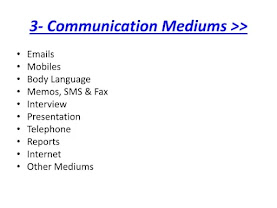


.jpg)




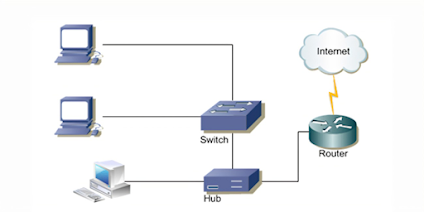

Comments
Post a Comment